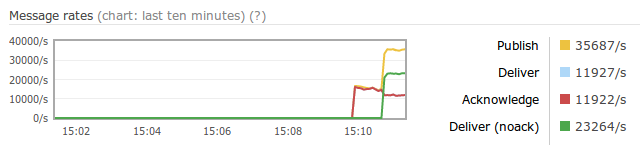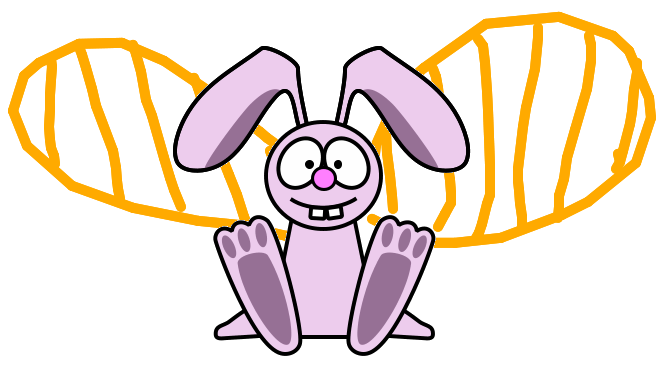Preventing Unbounded Buffers with RabbitMQ
Different services in our architecture will require a certain amount of resources for operation, whether these resources are CPUs, RAM or disk space, we need to make sure we have enough of them. If we don't put limits on how many resources our servers are going to use, at some point we will be in trouble. This happens with your database if it runs out of file system space, your media storage if you fill it with images and never move them somewhere else, or your JVM if it runs out of RAM. Even your back up solution will be a problem if you don't have a policy for expiring/deleting old backups. Well, queues are no exception. We have to make sure that our application won't allow the queues to grow for ever. We need to have some strategy in place to delete/evict/migrate old messages.